You are a Dynamics 365 Finance developer. You create a key performance indicator (KPI) in a development environment. You need to display the KPI. What should you do?
You need to implement the payroll application data process.
Which two objects should you create? Each correct answer presents part of the solution.
NOTE: Each correct selection is worth one point.
The system includes the following code: (Line numbers are included for reference only.)
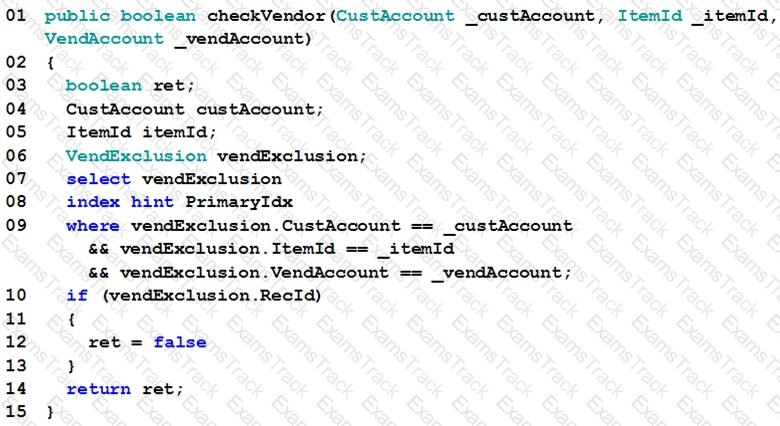
You need to apply changes to address User2’s issues.
For each of the following statements, select Yes if the statement is true. Otherwise, select No.
NOTE: Each correct selection is worth one point.
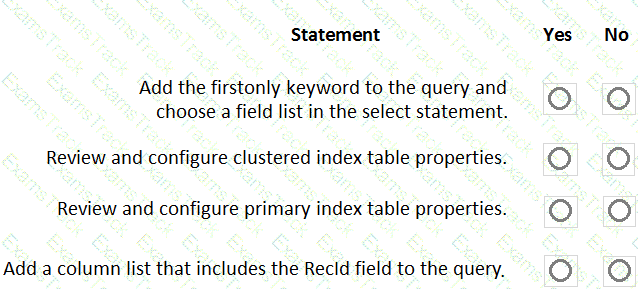
You need to implement the migration requirements.
Which two options can you use? Each correct answer presents a complete solution.
NOTE: Each correct selection is worth one point.
You need to implement the reporting requirements for the Vendor exclusion list.
Which options you should use? To answer, select the appropriate options in the answer area.
NOTE: Each correct selection is worth one point.
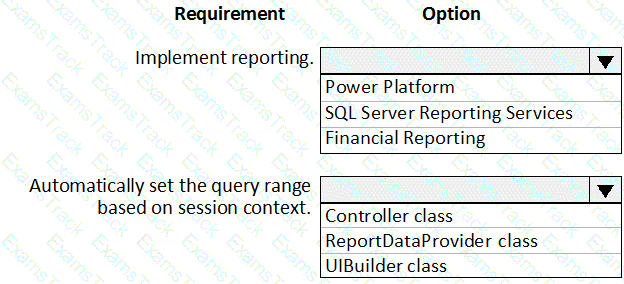
You need to develop, test, and deploy the Vendor Exclusion list solution.
What should you create? To answer, drag the appropriate objects to the correct actions. Each element may be used once, more than once, or not at all. You may need to drag the split bar between panes or scroll to view content.
NOTE: Each correct selection is worth one point.
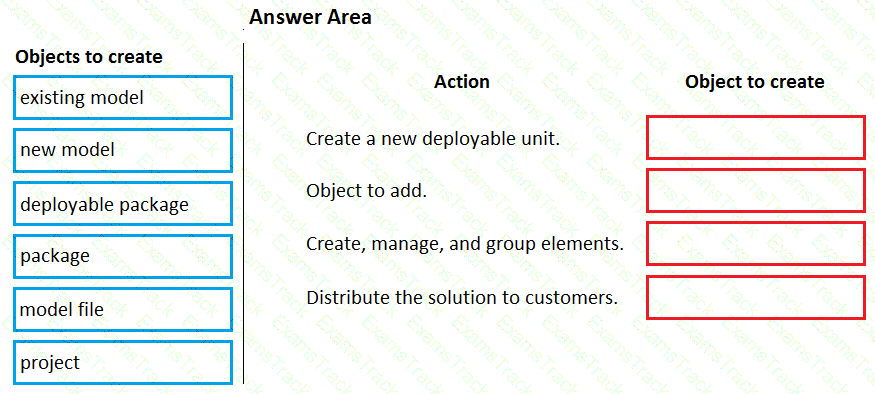
You need to implement the integration for the Vendor Exclusion List form.
What should you do? To answer, select the appropriate options in the answer area.
NOTE: Each correct selection is worth one point.
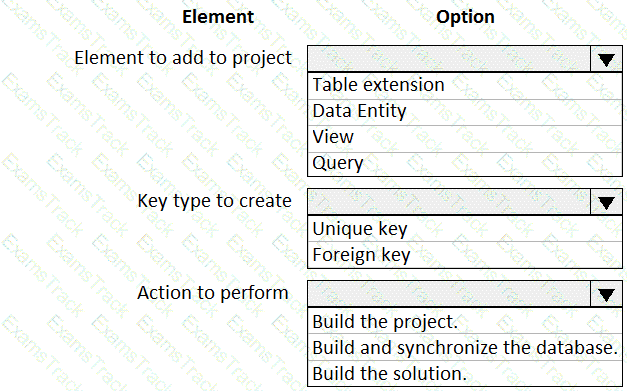
You need to modify the CashDisc form to meet the requirements.
Which objects should you use? To answer, select the appropriate options in the answer area.
NOTE: Each correct selection is worth one point.
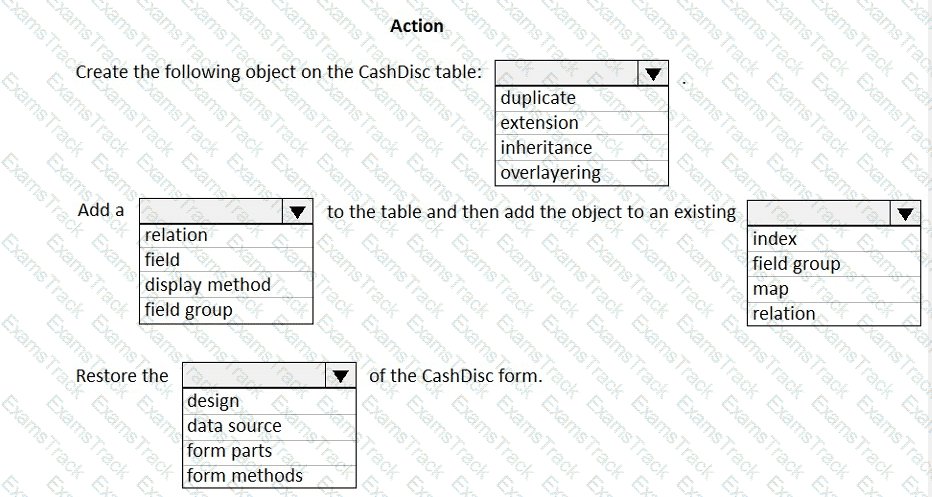
You need to modify the environment to meet User1’s requirements.
What should you do?
You need to configure models for the project.
What are two possible ways to achieve the goal? Each correct answer presents a complete solution.
NOTE: Each correct selection is worth one point.
|
PDF + Testing Engine
|
|---|
|
$61.25 |
|
Testing Engine
|
|---|
|
$47.25 |
|
PDF (Q&A)
|
|---|
|
$40.25 |
Microsoft Free Exams |
|---|

|