Your company has a main office and two branch offices. Each office connects directly to the internet. The router in each branch office is configured as an endpoint for the following VPNs:
A VPN connection to the main office
A site-to-site VPN to Azure
The routers in each branch office have the Quality of Service (QoS) rules shown in the following table.
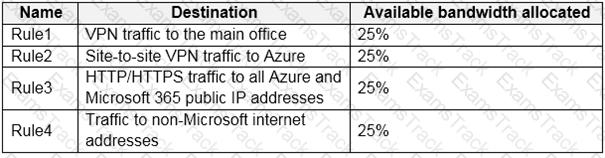
Users in the branch office report slow responses and connection errors when they attempt to connect to Windows Virtual Desktop resources.
You need to modify the QoS rules on the branch office routers to improve Windows Virtual Desktop performance.
For which rule should you increase the bandwidth allocation?
You have an Azure Virtual Desktop deployment that contains a host pool named Pooh.
Pool1 contains session hosts that run Windows 11 Enterprise and have Microsoft Teams installed.
Users connect to the session hosts by using client devices that run Windows 10 Enterprise.
You need to configure the session hosts and the client devices to meet the following requirements:
• Teams audio and video must be processed on the client devices.
• Hardware encoding must be enabled.
What should you do? To answer, drag the appropriate actions to the correct devices. Each action may be used once, more than once, or not at all. You may need to drag the split bar between panes or scroll to view content.
NOTE Each correct selection is worth one point.
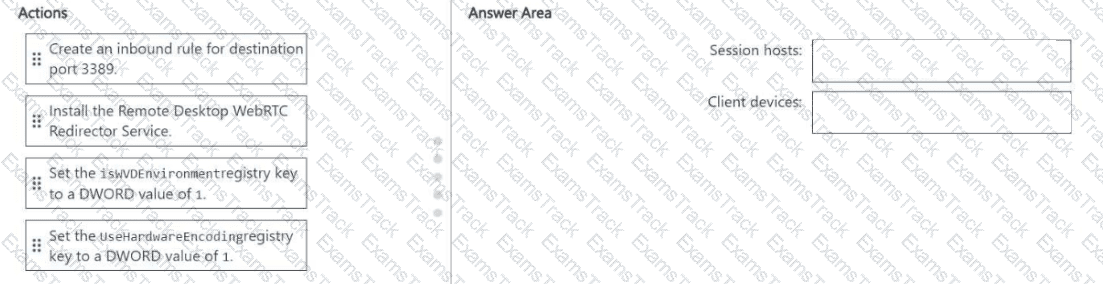
You have an Azure Active Directory Domain Services (Azure AD D5) domain named contoso.com.
You have an Azure Storage account named storage1. Storage1 hosts a file share named share1 that has share and file system permissions configured. Share1 is configured to use contoso.com for authentication,
You create an Azure Virtual Desktop host pool named Pool1. Pool1 contains two session hosts that use the Windows 10 multi-session + Microsoft 365 Apps image.
You need to configure an FSLogix profile container for Pool1.
What should you do next?
You have an Azure subscription.
You plan to deploy an Azure Virtual Desktop solution that will contain Windows 10 multi-session hosts in a single host pool. The solution has the requirements shown in the following table.
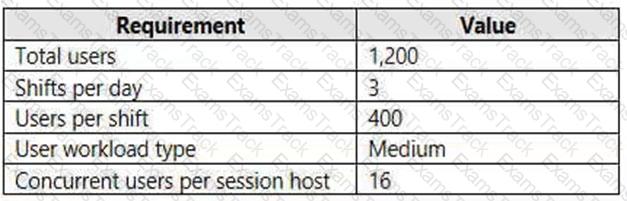
You need to configure the session host for the host pool. The solution must minimize costs.
How many session hosts should the host pool contain, and how many vCPUs should each session host have? To answer, select the appropriate options in the answer area.
NOTE: Each correct selection is worth one point.
Hot Area:
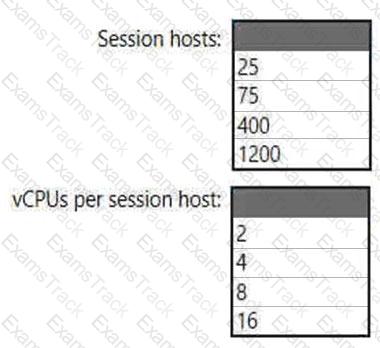
You need to create a Conditional Access policy to meet the security require-ments.
How should you configure the policy? To answer, select the appropriate options in the answer area.
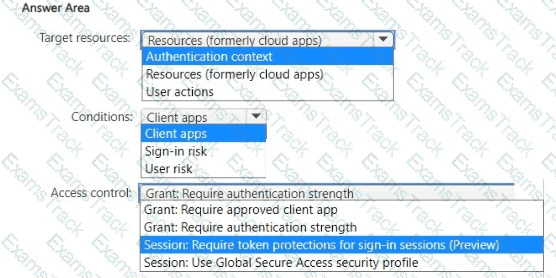
What should you do to ensure that the session hosts meet the application requirements for App1?
Which host pool design and which service should you configure to meet the disaster recovery requirements? To answer, drag the appropriate solution to the correct requirements. Each solution may be used once, more than once, or not at all. You may need to drag the split bar between panes or scroll to view content
NOTE: Each correct selection is worth one point.
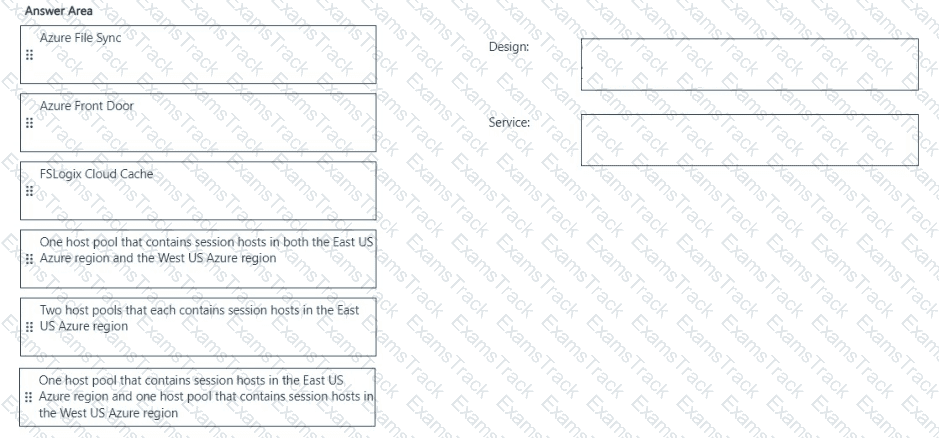
Which type of host pool and load balancing algorithm should you configure to meet the performance requirements? To answer, select the appropriate options in The answer area.
NOTE: Each correct selection is worth one point.
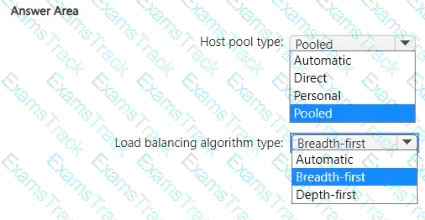
Which monitoring solution should you configure to meet the security requirements?
What should you do to meet the user profile requirements?
|
PDF + Testing Engine
|
|---|
|
$52.5 |
|
Testing Engine
|
|---|
|
$40.5 |
|
PDF (Q&A)
|
|---|
|
$34.5 |
Microsoft Free Exams |
|---|

|