Which character is used to filter the command output in the Junos CLI?
When considering routing policies, which two statements are correct? (Choose two.)
Which two statements are true about the candidate configuration? (Choose two.)
Which statement is correct about the candidate configuration in the Junos OS?
Click the Exhibit button.
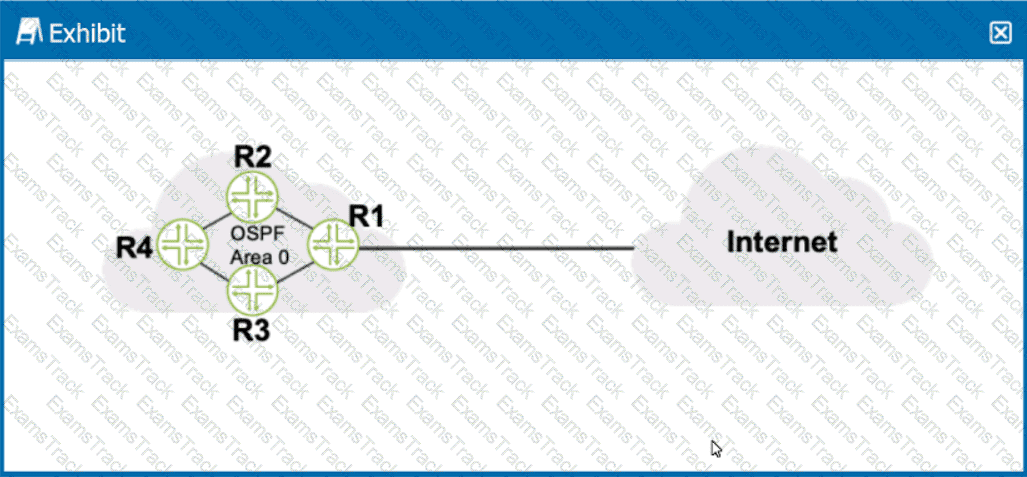
Referring to the exhibit, what should be configured on R1 to advertise a default static route into OSPF?
Which two actions does the configure exclusive command perform? (Choose two.)
Which two statements about route preference in Junos are correct? (Choose two.)
By default, how does the PFE manage unicast traffic destined for an existing forwarding table entry?
You have completed the initial configuration of your new Junos device. You want to be able to load this configuration at a later time.
Which action enables you to perform this task?
An administrator configures a router's interface with an IPv4 address and subnet mask. The administrator also confirms that this interface is in an up state.
In this scenario, which two route types are created on the local router? (Choose two.)
|
PDF + Testing Engine
|
|---|
|
$49.5 |
|
Testing Engine
|
|---|
|
$37.5 |
|
PDF (Q&A)
|
|---|
|
$31.5 |
Juniper Free Exams |
|---|

|